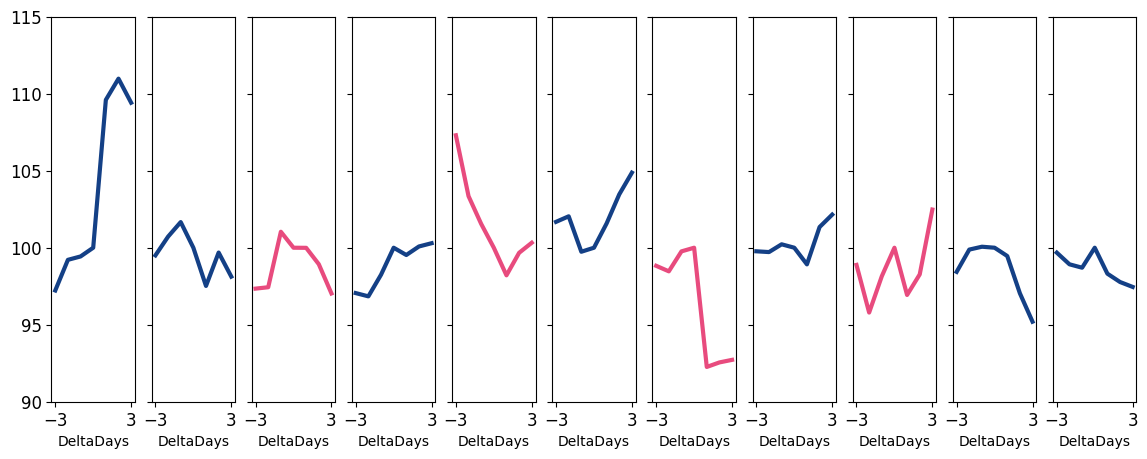3.3.7. Customizing figures¶
The general process of customization
Create your plot in pandas or seaborn
Format the figure as much as possible from within the pandas or seaborn function. I have some info on that below.
If/when necessary, use
matplotlibto customize the figure.Google a lot
Try to borrow and repurpose code you find online
After you create a figure object, subsequent calls to that object will modify it
Copy this code below into a python file and run it. Then uncomment out the next line, and rerun. See the change it made. Then uncomment the next line, rerun, and so on.
### THIS IS A SILLY ILLUSTRATION! LOOK AT THE DROP DOWNS BELOW, AND
### THE EXAMPLES THROUGHOUT, FOR MORE REALISTIC SET UPS FOR HOW
### WE MODIFY PLOTS FROM PANDAS/SEABORN FUNCTIONS
import matplotlib.pyplot as plt
import numpy as np
x = np.linspace(0, 2, 100)
plt.plot(x, x, label='linear') # creates plt obj
# plt.plot(x, x**2, label='quadratic') # adds another plot on top
# plt.plot(x, x**3, label='cubic') # again
# plt.xlabel('x label')
# plt.ylabel('y label')
# plt.title("Simple Plot")
# plt.legend()
# plt.show()
[<matplotlib.lines.Line2D at 0x1f147d3f670>]
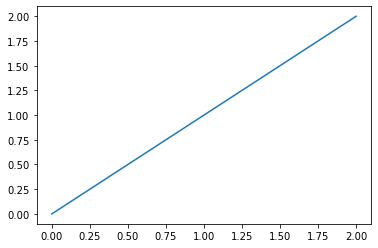
Warning
That example above is just to illustrate how we modify figure objects. In practice, I doubt you will ever plot with the plt.plot() function.
Since, you’ll use pandas and seaborn, when you modify figure objects, you’ll usually be modifying objects you name fig or ax (or similar, like f1, f2, etc…)
Formatting plots in pandas
Optional: Set up the size of your overall figure and create
figandaxobjects so you can manipulate the figures:fig, ax = plt.subplots(figsize=(width in inches,height)).Advanced use: If you are manually creating subfigures, use
fig, ax = plt.subplots(#,#,figsize=(width in inches,height))to tell it how many rows and columns of subfigures to set up.
ax = <plot commands>, e.g.ax = df.plot()The pandas plot function can set your title and change many elements as arguments. See the documentation.
Ex:
ax = df.plot(title="My Title")
Modify the figure by accessing the
figandaxcommands as needed.
Remember, there are many ways to customize plots! Here is one set of steps you might use:
fig, ax = plt.subplots(figsize=(<width>,<height>))
ax = <df.plot()>
ax.<customizations>
fig.<customizations>
Formatting plots in seaborn
Optional: Set up the size of your overall figure and create
figandaxobjects so you can manipulate the figures:fig, ax = plt.subplots(figsize=(width in inches,height)).Advanced use: If you are manually creating subfigures, use
fig, ax = plt.subplots(#,#,figsize=(width in inches,height))to tell it how many rows and columns of subfigures to set up.
ax = <plot commands>, e.g.ax = sns.lineplot(data=df,x='x',y='y')Alt: Assign the plot to ax within the function, e.g.
sns.lineplot(data=df,x='x',y='y',ax=ax)
You can frequently modify
snsplots with a method chain, e.g.sns.lineplot(data=df,x='x',y='y').set(title="My Title",xlabel="X")Modify the figure by accessing the
figandaxcommands as needed.
Remember, there are many ways to customize plots! Here is one set of steps you might use:
fig, ax = plt.subplots(figsize=(<width>,<height>))
ax = <sns.function()>
ax.<customizations>
fig.<customizations>
For changes outside the pd and sns plot functions: Honestly, I can’t do much better than this page.
3.3.7.1. Practice: Fixer Upper¶
Let’s say I want to plot the average leverage for firms in different industries before and after the 2008 financial crisis, and I wanted to see how it evolved for HIGH LEVERAGE industries vs. LOW LEVERAGE industries.
The code (hidden) below spits out the raw content.
#!pip install plotly
%matplotlib inline
import pandas as pd
import numpy as np
import seaborn as sns
import matplotlib.pyplot as plt
import plotly.express as px # pip install plotly.. the animation below is from plotly module
from io import BytesIO
from zipfile import ZipFile
from urllib.request import urlopen
url = 'https://github.com/LeDataSciFi/data/blob/main/Firm%20Year%20Datasets%20(Compustat)/CCM_cleaned_for_class.zip?raw=true'
#firms = pd.read_stata(url) <-- would work, but GH said "too big" and forced me to zip it,
# so here is the work around to download it:
with urlopen(url) as request:
data = BytesIO(request.read())
with ZipFile(data) as archive:
with archive.open(archive.namelist()[0]) as stata:
ccm = pd.read_stata(stata)
# get industry-avg leverage (for each year)
# I use 2 digit SIC codes here to define an industry
ccm['sic3'] = pd.to_numeric(ccm['sic3'], errors='coerce')
sic2_year = (ccm
.assign(sic2 = ccm['sic3']//10)
.query('fyear >= 2003 & fyear <= 2013 & sic2 != 99 & sic2 != 41')
.groupby(['sic2','fyear'])
[['td_a','prof_a']].mean()
)
# reduce to hi/lo lev industrys
lo4 = sic2_year.query('fyear == 2007')['td_a'].sort_values().reset_index()['sic2'][:4].to_list()
hi4 = sic2_year.query('fyear == 2007')['td_a'].sort_values().reset_index()['sic2'][-4:].to_list()
inds_to_examine = lo4.copy()
inds_to_examine.extend(hi4)
# add industry labels to dataset
sic2_labels = pd.DataFrame({
'sic2': [82.0, 31.0, 63.0, 47.0, 70.0, 27.0, 75.0, 61.0],
'sic2_ind': ['Educational Services','Leather Products','Insurance Carriers','Transportation Services',
'Hotels','Printing & Publishing','Auto Repairs','Nondepository Institutions']})
sic2_year = sic2_year.reset_index().merge(sic2_labels,on='sic2')
# add hi/lo industry leverage variable
sic2_year['Group'] = 'High Lev Industries'
sic2_year.loc[ sic2_year['sic2'].isin(lo4), 'Group'] = 'Low Lev Industries'
ax = sns.lineplot(data = sic2_year, x = 'fyear', y='prof_a', hue='sic2')
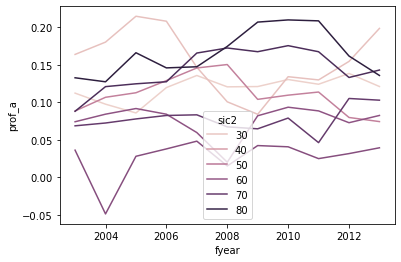
BUT WOW IS THIS UGLY AND ALMOST USELESS
Which series is which industry? (color scales mean nothing here)
Which series are the high leverage industries? Which are low?
Bad axis titles
The legend is on top of the data
OMG: The legend is showing the wrong industry numbers (it should be 47, 31, 82, …)
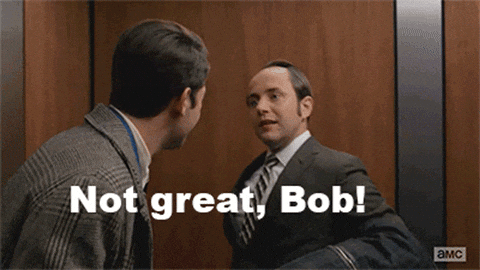
Let’s take a first pass at cleaning this up:
The lineplot documentation doesn’t allow for facets with the
colparameter, but the bottom of the documentation saysrelplotcan facet lineplotsSo
relplot+kind="line"= same graphAnd
relplot+kind="line"+col='Group'adds facets for high/low lev industriesremove the legend, we will add text labels later
Set the title, facet titles, axis titles (a little trickier because of the facts)
# I call this "g" to follow convention in sns documentation
# "g" is the whole facet "g"rid object relplot creates
g = sns.relplot(data = sic2_year, x = 'fyear', y='prof_a',
hue='sic2', kind='line', col='Group',
legend=False)
g.fig.suptitle('Profitability by Industry', fontsize=15, )
g.fig.subplots_adjust(top=0.85) # Reduce plot to make room
g.set_axis_labels("Year", "Profitability")
g.axes[0][0].set_title('High Lev Industries')
g.axes[0][1].set_title('Low Lev Industries')
print()
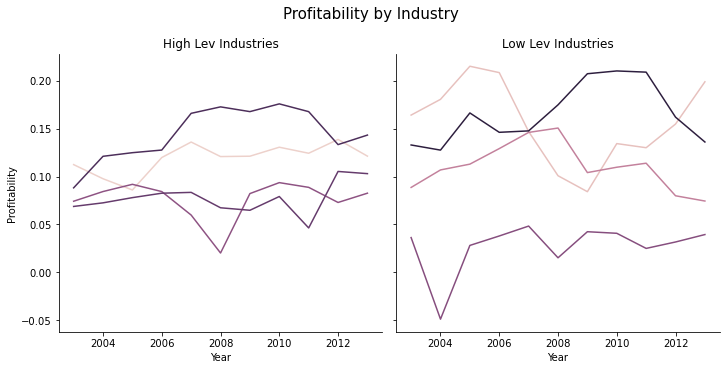
Now we just need to add labels so we know what lines are which industries. This is a little messy.
# remake the graph
g = sns.relplot(data = sic2_year, x = 'fyear', y='prof_a',
hue='sic2', kind='line', col='Group',
legend=False)
g.fig.suptitle('Profitability by Industry', fontsize=15, )
g.fig.subplots_adjust(top=0.85) # Reduce plot to make room
g.set_axis_labels("Year", "Profitability")
g.axes[0][0].set_title('High Lev Industries')
g.axes[0][1].set_title('Low Lev Industries')
# now set up the labels to replace the legend - I'm going for "excellent"
# I'll put the labels on these data points
ind_year_for_labels = '(fyear == 2008 & sic2 == 61) | (fyear == 2011 & sic2 == 70) | (fyear == 2010 & sic2 == 75) |' + \
'(fyear == 2008 & sic2 == 27) | (fyear == 2010 & sic2 == 82) | (fyear == 2005 & sic2 == 31) |' + \
'(fyear == 2008 & sic2 == 63) | (fyear == 2005 & sic2 == 47)'
# and each one will be higher or lower than it's data point by
# some amount so that text doesnt cover the lines
sic2_year['y_offset'] = -.01
sic2_year.loc[ sic2_year['sic2'] == 75, 'y_offset'] = .01 # autorepairs
sic2_year.loc[ sic2_year['sic2'] == 47, 'y_offset'] = -.03 # trans
sic2_year.loc[ sic2_year['sic2'] == 31, 'y_offset'] = .005 # leather
sic2_year.loc[ sic2_year['sic2'] == 82, 'y_offset'] = .005 # edu
# this funct will add the text to a subfigure
def label_point(df, x, y, val, ax, y_offset):
for i, point in df.iterrows():
ax.text(point[x], point[y]+point[y_offset], str(point[val]),horizontalalignment='center')
# add the labels to the graph
high_sub = sic2_year.query('Group == "High Lev Industries" & ('+ind_year_for_labels+')')
label_point(high_sub,'fyear','prof_a','sic2_ind', g.axes[0][0],'y_offset')
high_sub = sic2_year.query('Group == "Low Lev Industries" & ('+ind_year_for_labels+')')
label_point(high_sub,'fyear','prof_a','sic2_ind', g.axes[0][1],'y_offset')
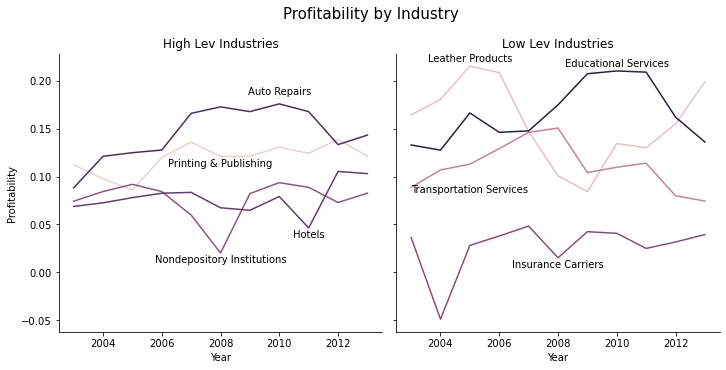
That’s still not perfect, but it’s much easier to interpret.